Make this a different email than your main email. You will be getting a lot of emails from your facebook friends. This will blog up your personal emails with your facebook emails if you don't.
Once you have your email address you will need to pick a password. Try to make it something simple that you will remember easily. But difficult that no one else can figure it out.
Now that you have opened your new Facebook account you will need to do the following.
1. Upload a picture of yourself - you can upload a picture from your computer or you have an option to take a picture from your webcam of yourself. If you do not have a picture of yourself or a webcam, you can use one of the default picture that comes with your computer. Usually they are under your start button and under pictures.
2. Edit your profile - this is where you put your basic information like sex, birthday, interest, political views, religious view. If you choose to do so. Then there is the personal information section, contact information section and the education and work section. If you have a website or a blog, you can put your link under your contact section.
3. Then there is a little section under your profile picture where you can type in a little message that you will want people to see and let them know a little about you. Or you can put a quote in there. Like I did.
Next you will want to find new friends or friends that you already know. I will tell you how to do this in my next post.
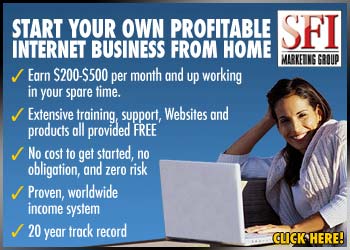
No comments:
Post a Comment