First - is to use the suggested friends that facebook suggest to you.
Second - is to use your own email account of friends. Facebook has a section under find friends that lets you pull from your address book emails like gmail, yahoo, and windows.
And third - is to join a group and post something there. That is to wright something on the wall in the little message box that says, 'What's on your mind?'
You would wright something and then click the share button to the bottom right of the message box.
This will let other people see your post and will let them decide to send a friend request.
When someone has send you a friend request you will see it at the top of your facebook page. It will be by the word facebook. It is the first spot by the word facebook and it will have a little red square with a number in it. Click on the little read box. When you click it another box will open.
Then you will see a confirm button and a ignore button. Just click on the confirm button and you will then have a new friend.
Keep in mind that you can only use 425 space in the message box.
When you have your friends, make sure you send them little happy notes like these down below. You can find these under your applications on the left side of your homepage on Facebook.


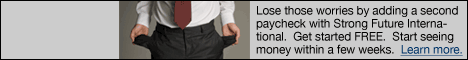

No comments:
Post a Comment